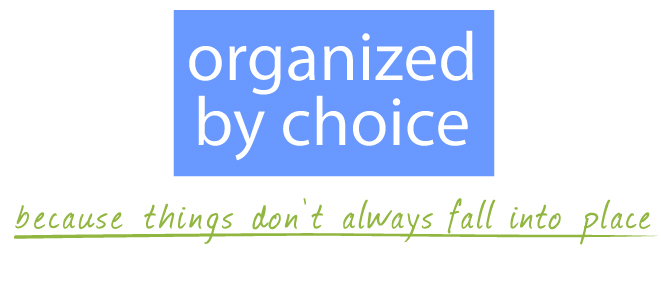One of my most embarrassing moments centers around forgetting something. Years ago, I contacted Clovis Adult School about offering a class on organizing. I scheduled an appointment to present my syllabus. I still have no idea how it happened, but I totally missed the appointment. It wasn’t until the next day that I realized it.
I was so embarrassed! I figured they’d prefer having someone a little more reliable teach a class on organizing, but I called and the woman in charge graciously rescheduled. She even said she’d like to take my class.
Embarrassment is just one of many consequences linked to forgetting things.Less productivity and more stress and frustration are also on the list. Whether you’re having trouble remembering appointments, to-dos, what you need from the store, when to pay your bills, or the name of the book a friend told you about, there’s an app for that. The Reminders app on the iPhone is truly my most-used and most-favorite.
Photo by Meruyert Gonullu from Pexels
Say good-bye to piles of scribbled notes. No more forgetting what you want to add to your grocery list before you can find it. No more getting to the store, and realizing you forgot your list at home. No more frantically pulling out your trash cans in your jammies as the garbage truck approaches. No more thinking of something you need to do when you get home, but not remembering it once you’re there. The Reminders app has features to help with each one of these—and more!
Anything that reduces clutter, has easy access, and increases efficiency ranks high on my list. David Allen, in his book Getting Things Done, says, “If it’s on your mind, your mind isn’t clear.” He suggests that anything waiting to be done needs to be captured in a trusted system outside your mind. For me, the Reminders app is one of those trusted systems.
Photo by cottonbro from Pexels
The app comes standard on the iPhone and other Apple products, but if it was deleted somehow, you can go to the app store and reinstall it. You can find comprehensive instructions on how to use it online at: https://support.apple.com/en-us/HT205890. There are also instructive videos available on YouTube. Just search “how to use the Reminders app on an iPhone.”
Here are some of my favorite features:
SPEAK REMINDERS: No need to search for pen and paper, or even type. Just tell Siri what you need to remember. Initiate Siri by voice or pushing the side button on your phone and say, “Remind me to call Diane.” Boom—it shows up in your app.
DATE/TIME: If the reminder is time sensitive, add a date, time, and repeat instructions if needed. Say, “Remind me to pull out the trash cans every Sunday at 9:00 p.m.”
You can also add reminders, dates, times, and repeat instructions manually, but using the voice option substantially increases the ease of use.
LOCATION: I use this one ALL THE TIME. While working or running around town, I think of something I need to do when I get home. A simple, “Remind me to send thank-you to Kim when I get home,” is all that’s needed to have a reminder pop up on my phone as I pull into the garage.
You can also request reminders when you arrive at other places that are in your contacts. “Remind me to look for Haley’s lost jacket when I arrive at Lincoln School.”
If you need a reminder as you leave a location, you can do that too. When caring for a friend’s pet while they’re gone, you can say, “Remind me to feed Fluffy every day when leaving work.” Make sure you’ve listed the places you want to use, like “work” and “home,” in your phone as such.
SHOPPING LISTS: I have four shopping lists in my Reminders app—Office Max, Costco, Grocery, and Target. As I think of things, or run out of things, I just say “Add yogurt to my Grocery List.” The shopping lists, like the other reminder lists, have dots to check off items as you make your purchase or complete your reminder.
If you’d prefer checking off a paper list you can print the list from your phone, but this way even if you forget your paper list, you still have it with you on your phone.
You can link your lists to other iPhone users. So, my husband can add to my Costco list from work or stop at the store and pick up the items I’ve added to the grocery list.
OTHER LISTS: A Books to Read or Movies to Watch list can hold suggestions you collect from friends and family. A House Projects list with scheduled tasks can keep you from forgetting to change the AC filter, or smoke alarm batteries. I have a Christmas list that holds gift and activity ideas.
The possibilities are endless and yet all easily accessible in the one thing you have with you the most. The only feature they haven’t perfected is how to do the tasks for you.
Wise Words
If you really want to do something, you'll find a way. If you don't, you'll find an excuse. -Jim Rohn
Photo by Eli Sommer from Pexels