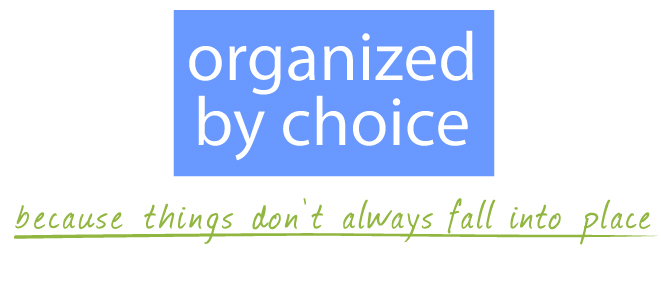Hub. It’s a funny word, but descriptive of where most of life’s stuff lands. You know, the flat surfaces in the kitchen/dining area. It’s the area of activity where we come and go and make plans, make meals, and make messes. Dictionary.com defines hub as "the effective center of an activity.” Whether you’re single, married, or a family of eight, there's activity and stuff that needs to be managed.
You may think you're the only one who struggles with keeping your hub "effective." Since we don’t usually drop by other people’s homes unannounced, they've had time to push the contents of the table and countertop into a bag and stick it in a closet, pretending it doesn’t exist. Maybe that’s been your mode of operation as well.
The problem comes when three weeks later, “Where’s that form I needed to fill out?” Or, “Did I miss paying the mortgage-- again??” Or, “How come I didn’t know you had a field trip today?”
Today's Timely Tips provide ideas to reduce the clutter and create a more effective hub.
TIMELY TIPS - for an effective center of activity
LOCATION
Keep the items you need for your activities near the center of activity. Here are some ideas to consider.
Kitchen Desk: If you're fortunate enough to have a built-in desk in your kitchen, clear it off and prepare it for use.
Converted Closet: Think outside the box. Krista at TheHappyHousie.porch.com created an efficient and beautiful hub in a centrally located closet.
Kitchen Cabinet/Countertop: Chris at Justagirlblog.com created space in a kitchen cabinet attaching pegboard inside one door for keys, and a magnetic board on the other. A holder for active paperwork sits below on the countertop.
Wall: A blank wall or side of the fridge can also house most items needed for an effective hub. Meredith at Unoriginalmom.com created this space.
PROCESSING MAIL/PAPERWORK
Paper piles allow you to only see what's on top. Shift your thinking to horizontal=hidden and vertical=visible. Label folders for mail and active paperwork: Action, Bills, Events, File, Read, Receipts, etc. Use your calendar to record when to do related tasks and which folder it’s in. No more searching through multiple piles, or forgetting to do the important things!
Place your folders near where the mail tends to land. This may be in a holder that sits right on the countertop or kitchen desk.
If counter space is limited, consider a wall-mount holder.
A daily routine of sorting mail and paperwork into your folders/recycle/shred will keep the piles from forming and becoming overwhelming.
NOTES, LISTS, & CHARTS
Are you constantly grabbing the back of an envelope for your grocery list, or scribbling a note on whatever you can find? They land in one of a million places which results in a slight chance of recovery when needed. The key to effective notes and lists is to constrain them to fewer places and have them accessible when needed.
CLIP BOARDS: This hub by Jenna Burger Design includes clipboards (bottom right) that can be accessed by all family member to leave notes or add items to shopping lists. Dry erase boards are also effective.
SHOPPING LIST: My favorite shopping list method is a free app called Grocery IQ. Most of us have our phones with us all the time, that means you can add to it anytime, and it will always be with you when you are out and about. You can synch it with family members' phones and it saves specific product information like the type of printer ink, vacuum bags, or make-up you use.
NOTE APPS: There are a plethora of note-taking apps, like Evernote. Choose one that will make your hub more effective as it reduces paper and allows you to easily "search" for pertinent notes without getting out of your chair.
PAPER NOTES: If you're more of the pen and paper type, consolidate your notes to one notebook to simplify your life and hub. Purchase a 5.5 x 8.5" spiral notebook that you can use in your hub and take with you. Put the date at the top of the page you're using and record all of that day's notes on that page. Don't tear them out so you can refer back to them as needed without searching all over the house. Keep a paperclip on the current day’s page so you can quickly turn to it.
REMINDERS: This is probably the most transformative use of my smart phone I've made in recent years. The iPhone comes with a Reminders app, which is what I use, but you can use Google Keep with the same function on Android phones. Forget the to do list and use "reminders" for getting things done. I speak into my phone, "Remind me to call Scott at noon." At noon the reminder appears on my screen. I say, "Remind me to water the garden when I get home," and poof, it pops up on my phone when I pull in the driveway.
CHARTS are another great tool to keep in the hub of your home. Household chores, kids' routines, and meal planning charts all contribute to an effective hub.
CALENDAR: Tracking activities can be accomplished digitally (Google Calendar, Cozi) or on the wall of your hub with a dry erase calendar. Vanessa at seevanessacraft.com has the pens and supplies hanging below for easy access.
Wise Words
A place for everything and everything in its place. --Mrs. Beeton