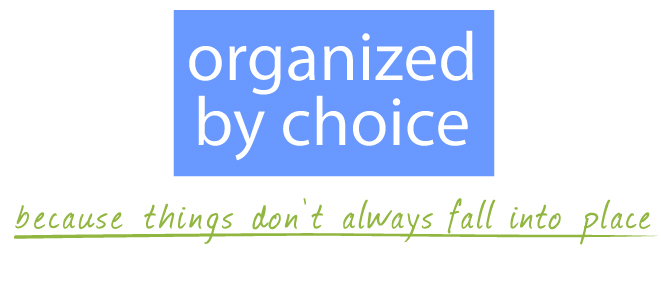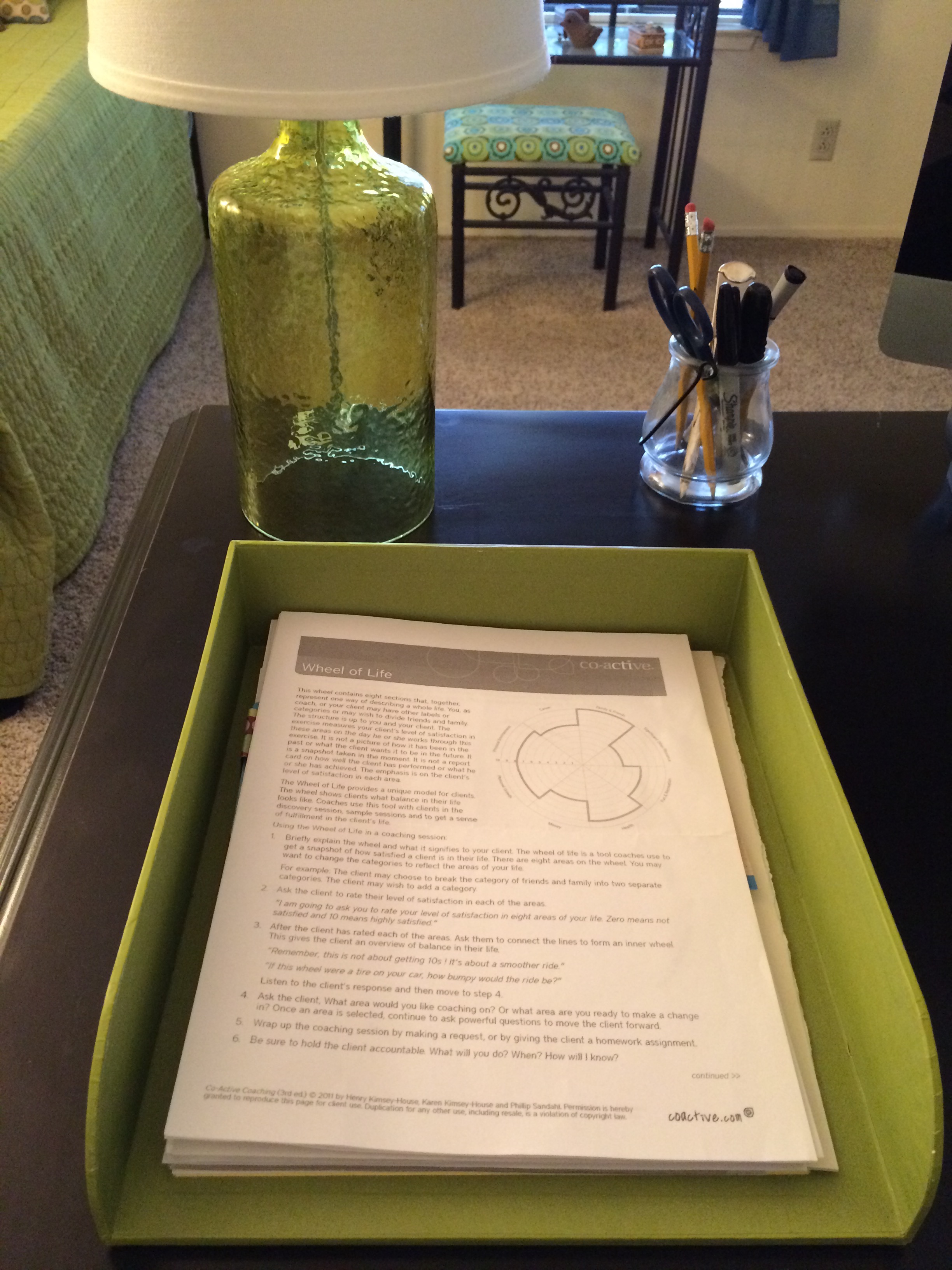The other day I was in Target and overheard an older gentleman ask an employee if they carry adding machines. I had to smile as the young man asked for a description of what an adding machine is.
Home offices and their contents are highly relative to age and digital use. Of course there are exceptions. Even my son, who went paperless, gets daily mail and occasionally has to put a stamp on an envelope.
Most Baby Boomers have either had a home office all along, or as soon as the kids move out create one. We carry the idea that that's where we should store and do all our paperwork, but with the advent of laptops, paperless statements, and online bill-paying, most people find themselves paying bills in the living room or sitting at the kitchen table.
The fact remains, there are still documents you need to keep or at the very least you need a place to put your digital scanner. Many more people are working from home, making a home office a necessity. My office is a work in progress. My husband thought I was crazy when I gave up my huge corner desk and downsized with one that's more my style. Whether your home office sports an adding machine or you're "office" is wherever your laptop lands, today's Timely Tips include some of the basics for home office management.
TIMELY TIPS
Workspace - A desktop computer requires, well... a desktop. Preferably, the desk should have a drawer or two for supplies. Even if using a laptop, it's good to have a clean flat surface to process mail, fill out forms, and store basic supplies. If space is an issue, a desk like this fold-out convertible desk can be mounted just about anywhere.
Basic Supplies - A junk drawer is simply a supply drawer turned junky. Keep it junk-free by using a drawer divider with designated places for your paper clips, rubber bands, tape, stamps, post-it notes, etc. If your "office" is in the kitchen designate a drawer for office supplies or place them in a bin in the cabinet.
Working Files - I use this Wall File Holder for forms I need to access frequently, current projects, and action items. You can also use them for bills to pay, events (invitations, tickets, etc), and a temporary holding spot for receipts and other items. A desktop holder can also store such folders and be placed on the kitchen counter, or wherever the mail is processed.
Shredder - Unfortunately this has become a staple due to identity theft. Position your shredder so that as you process your mail you are able to easily shred those items that might compromise the security of your identity. If it can't be near your mail processing area, have an extra folder for the "To Shred" items and dispose of them weekly. In addition to a shredder be sure to have a paper recycling container (trash can) close by.
Inbox - Even with our best intentions there are times when we have loose papers that haven't found a home yet. Containerize them with an "inbox." This could also serve as a simmering place for things that may or may not be kept permanently. Just make sure it doesn't hide important papers or fill to overflowing. I place mine in my desk drawer when not in use to maximize open space on the desktop.
File Drawers - For long-term filing that isn't stored digitally, use a file cabinet for easy access. If you don't have an office, this can be tucked into a closet, or put into file bins and stacked. Keep in mind that we only refer back to about 20% of what we file, so be selective when putting things into files.
Wise Words
Julie Morgenstern on naming files-- The secret of quick retrieval is to have the fewest places to look for a given document. Keep titles simple and categories broad.